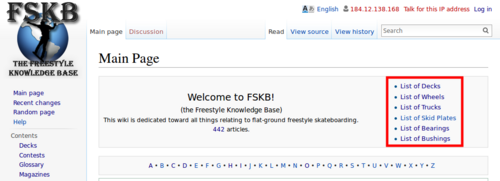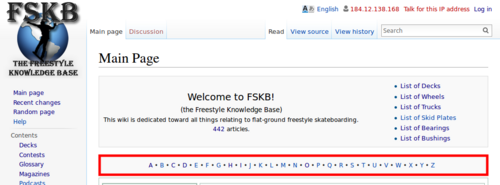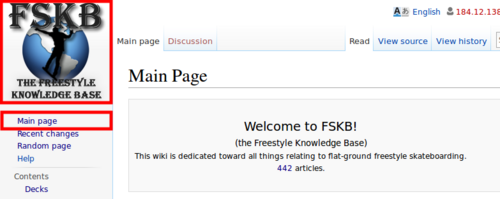FSKB Tour - The Main Page: Difference between revisions
mNo edit summary |
mNo edit summary |
||
| Line 5: | Line 5: | ||
==Lists== | ==Lists== | ||
Over on the right side of the Main Page welcome message, You will see links to several lists. <br> | Over on the right side of the Main Page welcome message, You will see links to several lists. <br> | ||
[[File:FSKB Tour - Main Page Lists.png|thumb|none|Links to Lists]] | [[File:FSKB Tour - Main Page Lists.png|thumb|500px|none|Links to Lists]] | ||
These pages contain the master tables for all of the decks, wheels, and other freestyle equipment found in FSKB. You'll definitely want to check these out if you want a quick view of all of the equipment and their basic specifications.<br> | These pages contain the master tables for all of the decks, wheels, and other freestyle equipment found in FSKB. You'll definitely want to check these out if you want a quick view of all of the equipment and their basic specifications.<br> | ||
[[File:FSKB Tour - List of Decks.png|thumb|none|'''List of Decks''' page with table of all of the decks in FSKB]] | [[File:FSKB Tour - List of Decks.png|thumb|500px|none|'''List of Decks''' page with table of all of the decks in FSKB]] | ||
==Index== | ==Index== | ||
<div class="toccolours mw-collapsible mw-collapsed" style="width:400px"> | <div class="toccolours mw-collapsible mw-collapsed" style="width:400px"> | ||
Just below the Welcome message, you will see an Index listing every letter in the alphabet. Simply click on one of the letters to show a list of all the pages that start with that letter.<br> | Just below the Welcome message, you will see an Index listing every letter in the alphabet. Simply click on one of the letters to show a list of all the pages that start with that letter.<br> | ||
[[File:FSKB Tour - Main Page Index.png|thumb|none|Main Page Index]] | [[File:FSKB Tour - Main Page Index.png|thumb|500px|none|Main Page Index]] | ||
<div class="mw-collapsible-content"> | <div class="mw-collapsible-content"> | ||
Note: All of the pages that start with a letter after the selected letter are also shown. For example, if you click the letter "S", you will see all of the pages that begin with the letter "S", "T", "U", and so on. It doesn't automatically filter out the ones that come after. | Note: All of the pages that start with a letter after the selected letter are also shown. For example, if you click the letter "S", you will see all of the pages that begin with the letter "S", "T", "U", and so on. It doesn't automatically filter out the ones that come after. | ||
| Line 19: | Line 19: | ||
==Contents== | ==Contents== | ||
Below the index on the left, you will see the main Contents. This is basically a list of all of the root categories in this Wiki. This list is dynamically generated so the list will automatically change as categories are added, updated or deleted. | Below the index on the left, you will see the main Contents. This is basically a list of all of the root categories in this Wiki. This list is dynamically generated so the list will automatically change as categories are added, updated or deleted. | ||
[[File:FSKB Tour - Main Page Contents.png|thumb|none|Main Page Contents]] | [[File:FSKB Tour - Main Page Contents.png|thumb|500px|none|Main Page Contents]] | ||
==Latest Section== | ==Latest Section== | ||
To the right of the Contents, you'll see the '''Latest''' section which lists news and other recently added or modified pages.<br> | To the right of the Contents, you'll see the '''Latest''' section which lists news and other recently added or modified pages.<br> | ||
[[File:FSKB Tour - Main Page Latest.png|thumb|none|"Latest" section listing News and recently added/updated pages]] | [[File:FSKB Tour - Main Page Latest.png|thumb|500px|none|"Latest" section listing News and recently added/updated pages]] | ||
==Getting Back to the Main Page== | ==Getting Back to the Main Page== | ||
In the upper left of the [[Main Page]] you will see the FSKB logo. You can click this logo image (or the "Main page" link below it, in the SideBar) from any page in this Wiki to bring you back to the [[Main Page]].<br> | In the upper left of the [[Main Page]] you will see the FSKB logo. You can click this logo image (or the "Main page" link below it, in the SideBar) from any page in this Wiki to bring you back to the [[Main Page]].<br> | ||
[[File:FSKB Tour - Logo.png|thumb|none|FSKB Wiki Logo and Main Page Link in SideBar]] | [[File:FSKB Tour - Logo.png|thumb|500px|none|FSKB Wiki Logo and Main Page Link in SideBar]] | ||
Revision as of 04:26, 22 April 2016
Main Page
When you navigate to http://freestylekb.com/wiki/ the first page you will see is the Main Page.
Lists
Over on the right side of the Main Page welcome message, You will see links to several lists.
These pages contain the master tables for all of the decks, wheels, and other freestyle equipment found in FSKB. You'll definitely want to check these out if you want a quick view of all of the equipment and their basic specifications.
Index
Just below the Welcome message, you will see an Index listing every letter in the alphabet. Simply click on one of the letters to show a list of all the pages that start with that letter.
Note: All of the pages that start with a letter after the selected letter are also shown. For example, if you click the letter "S", you will see all of the pages that begin with the letter "S", "T", "U", and so on. It doesn't automatically filter out the ones that come after.
Contents
Below the index on the left, you will see the main Contents. This is basically a list of all of the root categories in this Wiki. This list is dynamically generated so the list will automatically change as categories are added, updated or deleted.
Latest Section
To the right of the Contents, you'll see the Latest section which lists news and other recently added or modified pages.
Getting Back to the Main Page
In the upper left of the Main Page you will see the FSKB logo. You can click this logo image (or the "Main page" link below it, in the SideBar) from any page in this Wiki to bring you back to the Main Page.